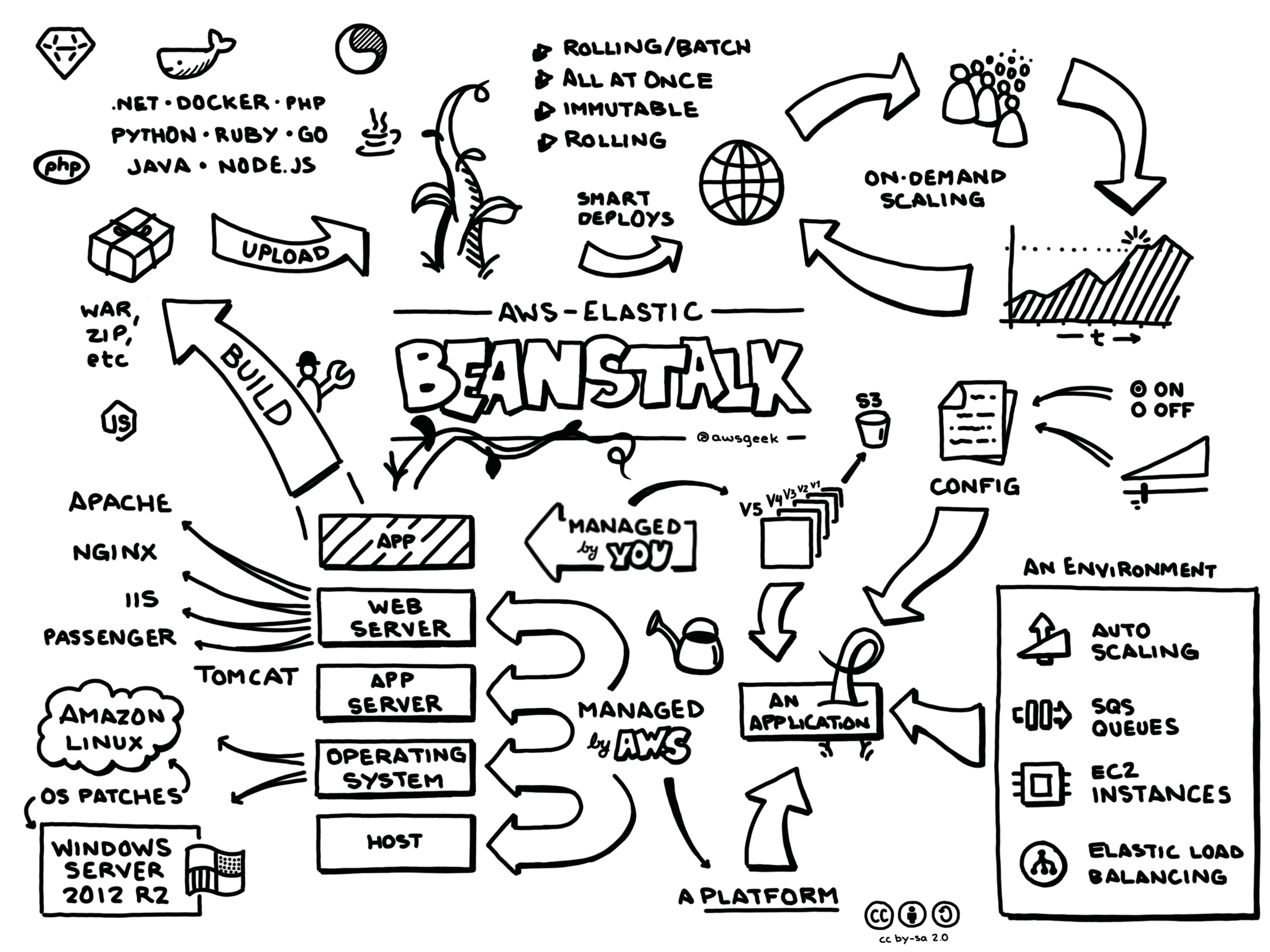
Image from @awsgeek
Elastic Beanstalk
Elastic Beanstalk Basics
- 📒 Homepage ∙ Developer guide ∙ FAQ ∙ Pricing
- EB (Elastic Beanstalk) is a PaaS (Platform as a Service) that helps developers create, deploy and scale web applications
- EB handles deployment, configuration, provisioning, load balancing, auto-scaling, monitoring, and logging
- EB creates AWS resources on your behalf but you retain full access and control of the underlying resources
- 💸 There is no cost to use EB but you will still be charged the full cost of the underlying AWS resources created by EB
Elastic Beanstalk Tips
- To speed up deployment before launch or in a dev stage, turn off health checks and set the
Deployment policytoAll at once - If you have a configuration you want to re-use for multiple EB apps, you can save the current configuration using
eb config save --cfg myEBConfig - By default, EB doesn't have any alarms. You'll need to add them yourself on metrics that you're monitoring.
- By default, EB doesn't enable managed platform updates. Enable them in configuration to have EB automatically apply updates during a pre-specified maintenance window
Elastic Beanstalk Gotchas and Limitations
- 🔸 Don't edit [apache|nginx] conf files manually on ec2 instances as they will be re-written on each deployment (use ebextensions instead)
- 🔸 After creating an EB environment, it's no longer possible to change the
Nametag - 🔸 EB will sometimes quarantine instances that cause multiple deployment issues. Despite being quarantined, EB will still deploy to them on subsequent deployments. To prevent this behavior, said instances will need to be terminated (or the underlying issue fixed)
- File uploads are capped at 10MB for most default eb configurations - update nginx config to change
- If you edit
.elasticbeanstalk/saved_configs/, be aware that this is not kept in sync with the EB environment config. You'll need to manually fetch and save for changes to take effect