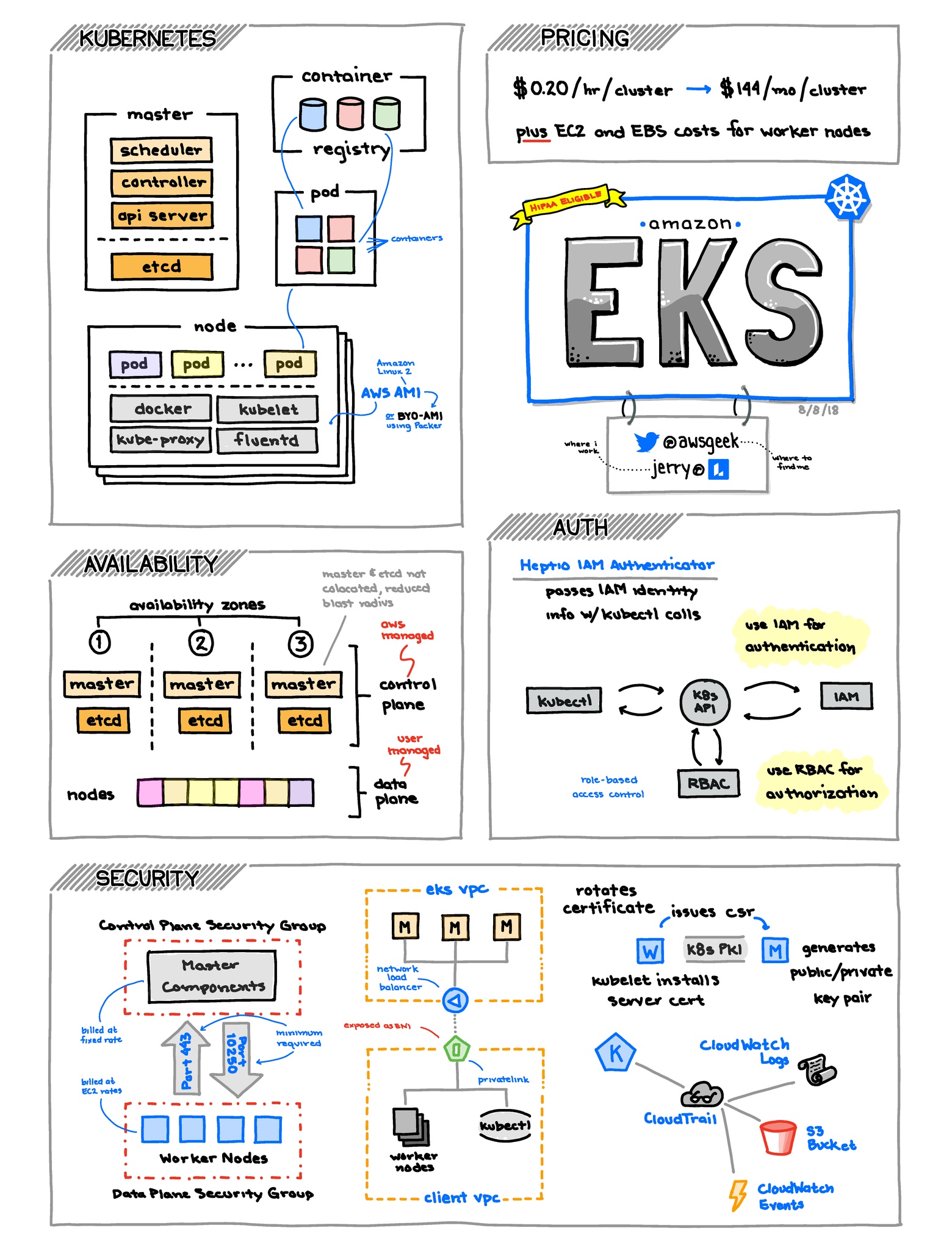
Image from @awsgeek
Elastic Container Service for Kubernetes
EKS Basics
- 📒 Homepage ∙ User guide ∙ FAQ ∙ Pricing
- EKS (Elastic Kubernetes Service) is a new service (launched June 2018) that provides managed Kubernetes Masters in a Highly Available pair to deploy K8s Services and Pods on top of EC2 based Kubernetes nodes.
- See the Containers and AWS section for more context on containers.
- EKS is AWS's solution to hosting Kubernetes natively on AWS. It is not a replacement for ECS directly but is in response to the large market dominance of Kubernetes.
- EKS does not launch EC2 nodes and would have to be configured and setup either manually or via Cloudformation (or other automation solution)
- EKS management is done through a utility called kubectl, and with Kube configuration files. These files will need to be configured to speak with the K8s Master with a certificate and URL. The AWS CLI can autogenerate the configuration file that kubect requires for communicating with the cluster.1
- EKS authentication is integrated with IAM roles/permissions. The AWS CLI has an integrated sub-command for generating authentication tokens.2 This was formerly done via a custom plugin for kubectl called aws-iam-authenticator (formerly heptio-authenticator-aws).
- EKS provides Calico from Tigera for securing workloads within a cluster using Kubernetes network policy.
EKS Tips
- Multiple clusters can be supported by using different kubeconfig files.
- AWS has a Kubernetes Quickstart developed in collaboration with Heptio.
EKS Alternatives and Lock-in
- ECS: Amazon's native Container Scheduled platform released in 2014. If you don't utilise containers today and are looking to get started, ECS is an excellent product.
- Kubernetes: Extensive container platform. Available as a hosted solution on Google Cloud, AWS, Digital Ocean and Azure.
- Nomad: Orchestrator/Scheduler, tightly integrated in the HashiCorp stack (Consul, Vault, etc).
EKS Gotchas and Limitations
- Pods and Service configurations can rapidly consume IP addresses inside a VPC. Proper care and maintenance should be applied to ensure IP exhaustion does not occur.
- There is currently no integrated monitoring in CloudWatch for EKS pods or services, you will need to deploy a monitoring system that supports Kubernetes such as Prometheus.
- Autoscaling based off CPU/Memory of a node is limited as you will not be aware of pending Services/Pods that cannot start. Using cluster-autoscaler can be useful for scaling based on Node resource usage and unschedulable Pods.
- Prometheus is a very popular monitoring solution for K8s, metrics and alerts can be used to send events to Lambda, SQS or other solutions to take autoscaling actions.
Footnotes
1: https://docs.aws.amazon.com/eks/latest/userguide/create-kubeconfig.html
2: https://aws.amazon.com/about-aws/whats-new/2019/05/amazon-eks-simplifies-kubernetes-cluster-authentication/