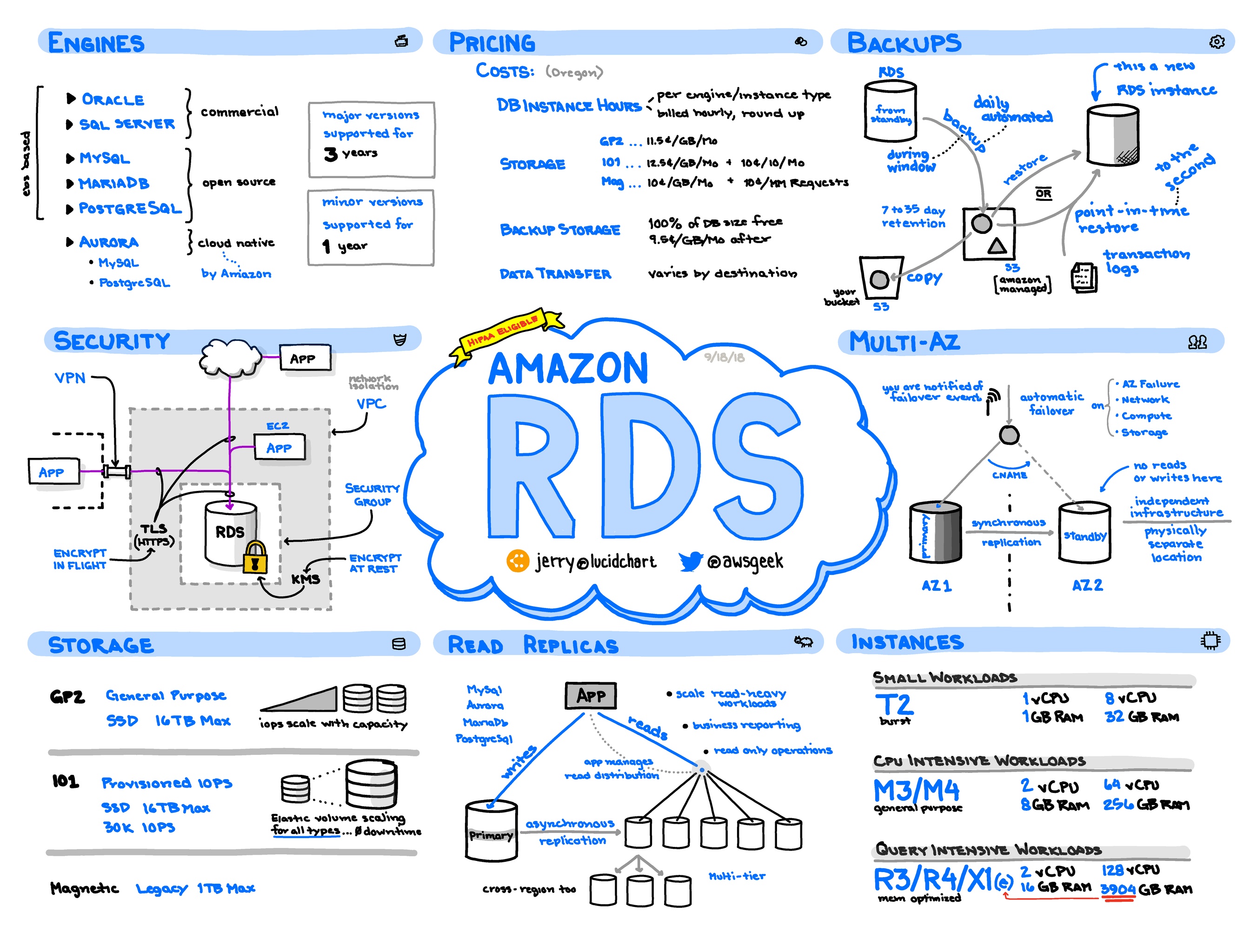
Image from @awsgeek
RDS
RDS Basics
- 📒 Homepage ∙ User guide ∙ FAQ ∙ Pricing (see also ec2instances.info/rds/)
- RDS is a managed relational database service, allowing you to deploy and scale databases more easily. It supports Oracle, Microsoft SQL Server, PostgreSQL, MySQL, MariaDB, and Amazon’s own Aurora.
- RDS offers out of the box support for high availability and failover for your databases.
RDS Tips
- If you're looking for the managed convenience of RDS for other data stores such as MongoDB or Cassandra, you may wish to consider third-party services from providers such as [Compose, or InstaClustr.
- 🔹Make sure to create a new parameter group and option group for your database since the default parameter group does not allow dynamic configuration changes.
- RDS instances start with a default timezone of UTC. If necessary, this can be changed to a different timezone.
RDS Gotchas and Limitations
- ⏱RDS instances run on EBS volumes (either general-purpose or provisioned IOPS), and hence are constrained by EBS performance.
- 🔸Verify what database features you need, as not everything you might want is available on RDS. For example, if you are using Postgres, check the list of supported features and extensions. If the features you need aren't supported by RDS, you'll have to deploy your database yourself.
- 🔸If you use the failover support offered by RDS, keep in mind that it is based on DNS changes, and make sure that your client reacts to these changes appropriately. This is particularly important for Java, given how its DNS resolver’s TTL is configured by default.
- 🔸DB migration to RDS: While importing your database into RDS ensure you take into consideration the maintenance window settings. If a backup is running at the same time, your import can take a considerably longer time than you would have expected.
- Database sizes are limited to 6TB for all database engines except for SQL Server which has a 4TB limit and Aurora which supports up to 64TB databases.